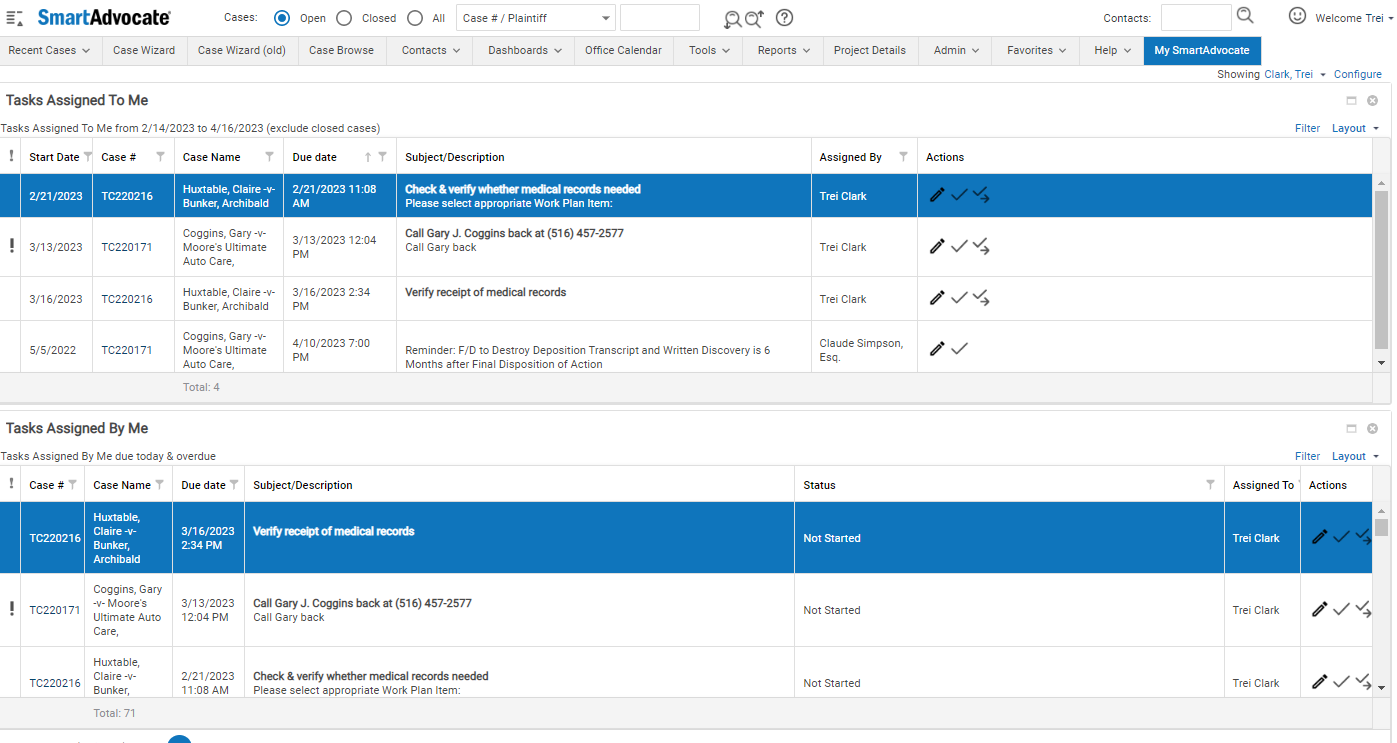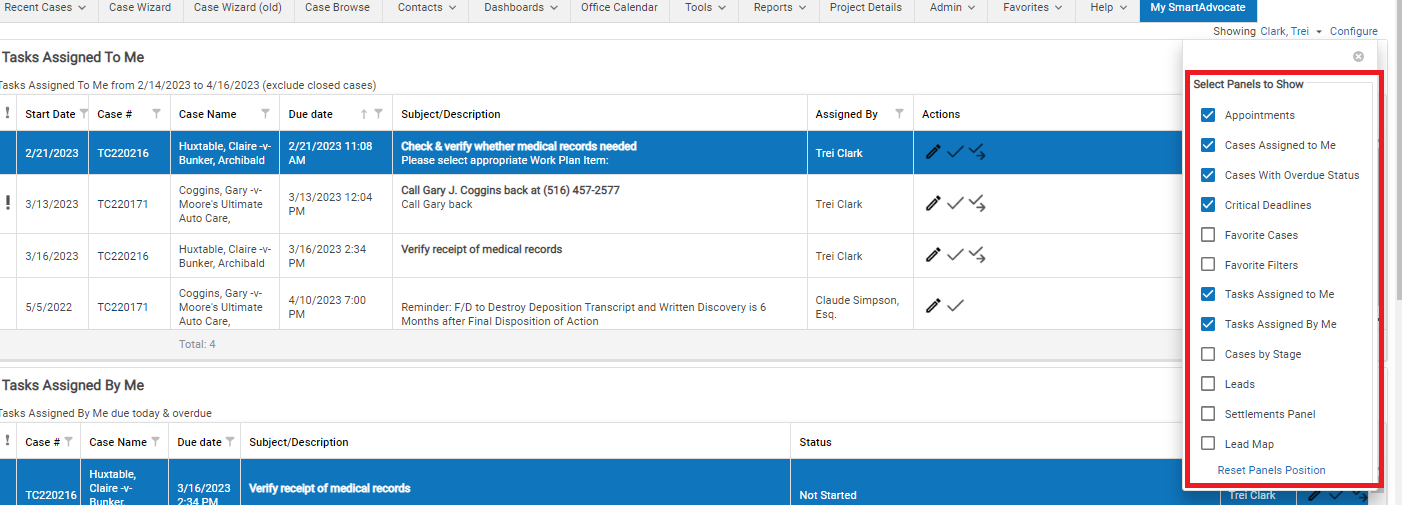My SmartAdvocate is the default screen that will be displayed each time you login to SmartAdvocate. This screen is user customizable and the user can add or remove panels as they wish. For example, the following screen shows "Critical Deadlines," "My Appointments," and "Tasks Assigned To Me." Navigate the left side menu to view more within the My SmartAdvocate screen.
...
The user can select or deselect panels to be displayed on their My SmartAdvocate Screen by making the appropriate selection from the 'Configure' tab shown in the top right corner of the My SmartAdvocate Screen. (See below.)
...
Follow the link to learn how to Configure Panels in My SmartAdvocate
...
The following panels can be added to your My SmartAdvocate Screen:
Appointments
Cases Assigned to Me
Cases With Overdue Status
Critical Deadlines
Favorite Cases
Favorite Filters
Tasks Assigned to Me
Tasks Assigned By Me